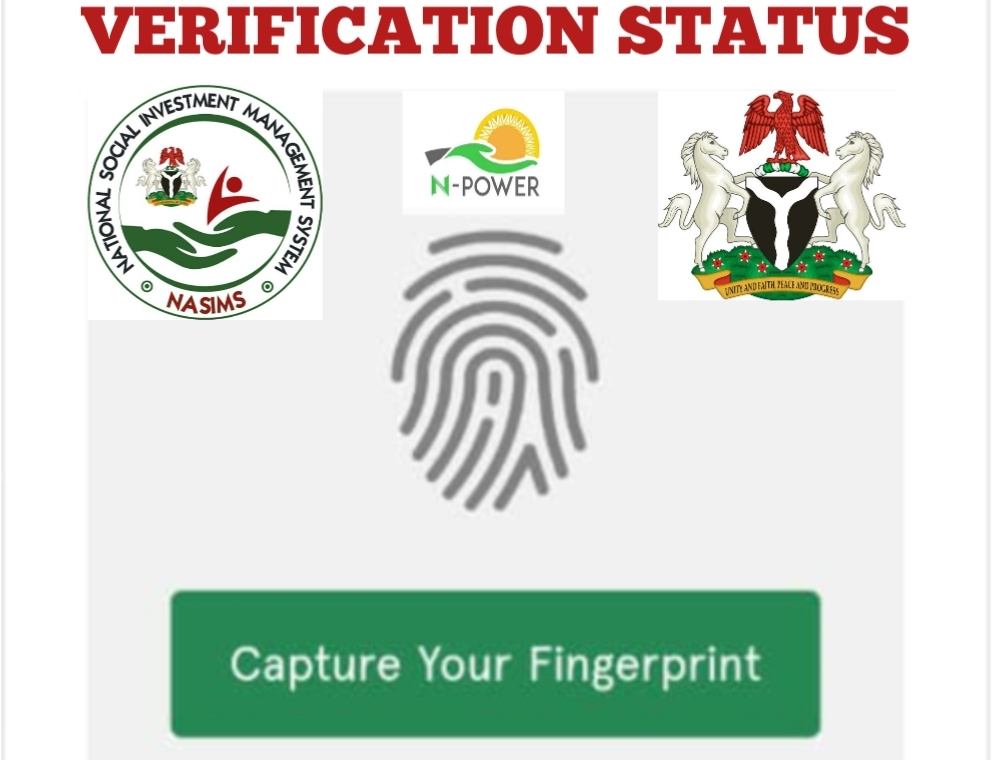Npower Biometric Verification Portal 2023: See information about NASIMS Enrollment / Fingerprint Capture for Batch D below.
As a Nigerian youth, I have always been passionate about finding ways to improve my skills and contribute to the development of my country.
This is why I was thrilled when I heard about the N-Power program, which is aimed at empowering young Nigerians with skills and tools to improve their livelihoods.
One of the critical steps to being accepted into the program is completing the N-Power biometric verification process. In this comprehensive guide, I will walk you through the steps to navigate the N-Power biometric verification portal successfully.
Introduction
The N-Power Biometric Verification Portal is an online platform created by the Nigerian Federal Government to capture the biometric data of all N-Power applicants.
The portal is a critical component of the N-Power program, as it ensures that all applicants are accurately identified and verified before being accepted into the program.
The biometric verification process involves capturing an applicant’s fingerprints, photographs, and other relevant data to create a unique identity that will be used to authenticate their participation in the program.
The biometric verification process is mandatory for all N-Power applicants, and failure to complete the process will result in disqualification from the program. Therefore, it is essential to understand how to navigate the N-Power Biometric Verification Portal to ensure that you successfully complete the process.
How to access the N-Power Biometric Verification Portal
To access the N-Power Biometric Verification Portal, you need to have an active email address and a valid phone number. The portal is designed to be user-friendly, and you can access it from anywhere in the world, as long as you have an internet-enabled device.
To access the portal, you need to visit the N-Power website (https://nasims.gov.ng/) and click on the “Biometric Verification” link.
You will be prompted to enter your email address and phone number, as well as a security code to confirm that you are not a robot. Once you have entered this information, click on the “Submit” button, and you will be redirected to the N-Power Biometric Verification Portal.
Create an account on the portal
Once you have accessed the portal, the next step is to create an account. To do this, click on the “Create Account” button, and you will be prompted to enter your email address and phone number. You will also be required to create a password that is at least eight characters long and contains a combination of letters, numbers, and symbols.
When you are done creating an account, you will get a confirmation email with a link to activate your account. Click on the link to activate your account, and you will be redirected to the N-Power Biometric Verification Portal dashboard.
Steps to complete biometric verification
Now that you have created an account on the N-Power Biometric Verification Portal, the next step is to complete the biometric verification process. Here are the steps to follow.
Step 1: Update your profile
The first step is to update your profile on the portal. To do this, click on the “My Profile” link on the dashboard and fill in the required information. Make sure you upload the right and correct information.
Step 2: Upload your photograph
The next step in the process is to upload your photograph. In order to do this, you will need to click on the designated “Upload Photo” link. This link will direct you to the appropriate page, where you can follow the prompts to complete the upload.
It is crucial that you have a recent and clear photograph for this step. Ensure that the image you select accurately represents your current appearance and meets the necessary clarity requirements.
Step 3: Capture your fingerprints
The third step is to capture your fingerprints. To do this, click on the “Capture Fingerprints” link and follow the prompts. Make sure that your hands are clean and dry before capturing fingerprints.
Step 4: Submit your biometric data
The final step in the process is to submit your biometric data. To complete this step, you will need to click on the “Submit” button provided. Once you have clicked on the button, your biometric data will be processed by our system.
After you have submitted your data, you will receive a message notification confirming that your data has been successfully submitted.
Conclusion
The N-Power Biometric Verification Portal is an essential tool in the N-Power program, as it ensures that all applicants are accurately identified and verified before being accepted into the program.
By following the steps outlined in this comprehensive guide, you can successfully navigate the portal and complete the biometric verification process.
Note: Remember that the biometric verification process is mandatory for all N-Power applicants, and failure to complete the process will result in disqualification from the program. Therefore, it is essential to take the process seriously and ensure that you provide accurate and up-to-date information.
If you have questions or concerns about the N-Power Biometric Verification Portal or the N-Power program in general, you can visit the N-Power website or contact the N-Power support team for assistance.